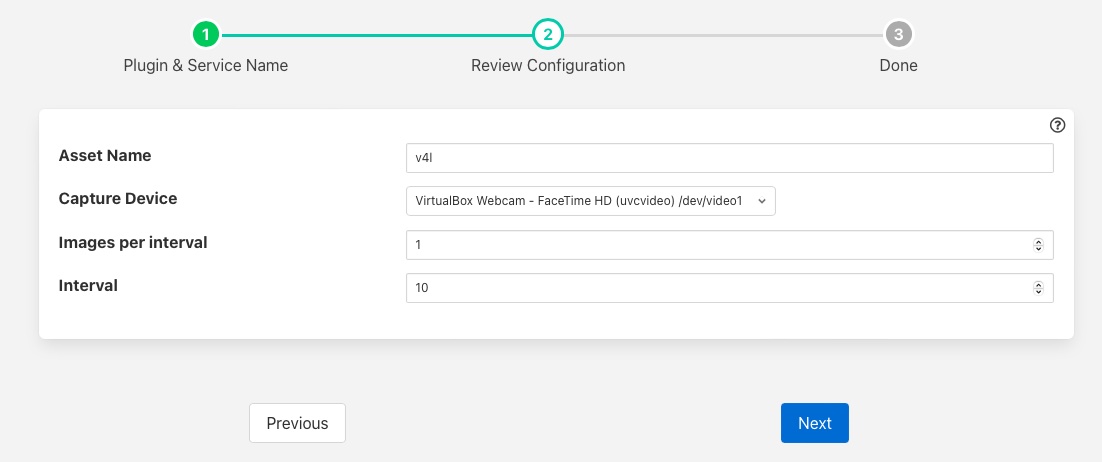Video4Linux¶
The flir-south-video4linux plugin is a south plugin that is primarily designed for use in computer vision pipelines with FLIR Bridge. It allows the collection of still frames from any compatible camera that is connected to the Linux machine that is hosting the FLIR Bridge service.
South services that ingest images using this plugin are created in the same way as any other FLIR Bridge south service. The plugin has 4 configuration parameters that can be set.
|
Asset Name: The asset name given to the assets ingested by the plugin
Capture Devices: A list of all the compatible devices found attached to the host.
Select the desired capture device from this list.
Images per interval: The number of frames to collect in a given time interval.
Interval: Interval in seconds over which to collect the number of frames defined above.
Asset Ingestion¶
A single asset is ingested by the plugin which contains a number of data points
img: The frame itself
width: The width of the captured frame in pixels
height: The height of the captured frame in pixels
depth: The number of bits per pixels within the image
See Also¶
flir-filter-edgeml - Filter which takes image data, calls out to ML process, and forwards the inference from ML as asset contents.
flir-filter-greyscale - Convert 24bit RGB images to greyscale images
flir-filter-image-bounding-box - Uses the output of an ML model to crop out or draw bounding boxes on an image.
flir-filter-image-resize - Python based plugin to resize images by scaling or cropping.
flir-filter-mirror - A filter plugin to mirror image type data points
flir-filter-rotate - Rotate all images found in datapoints within a reading
flir-north-png - A plugin to write an image type data points to PNG files in the local filesystem
flir-south-webcam_media - A FLIR Bridge south plugin that forwards image data, either directly from a webcam or from a directory of images