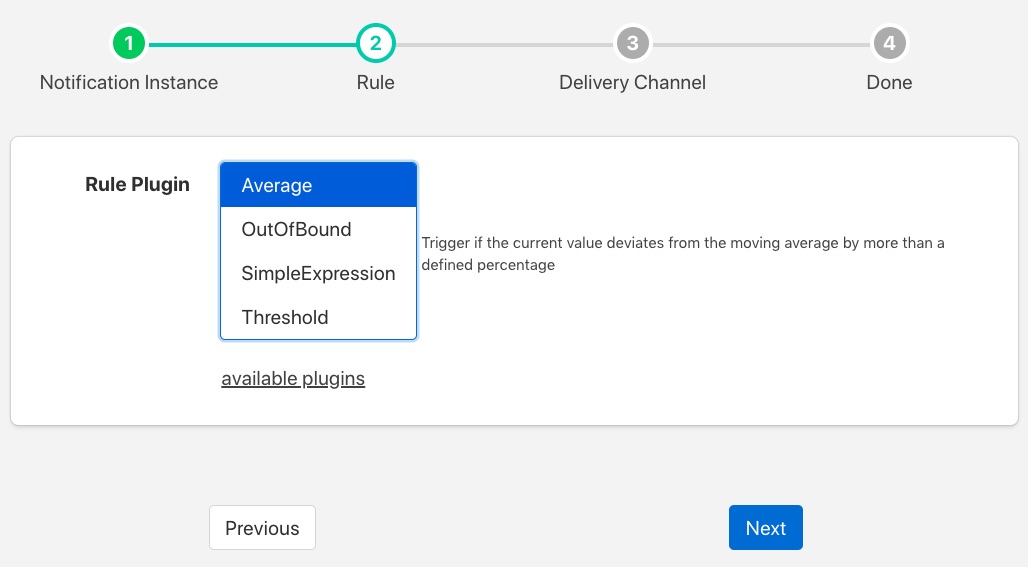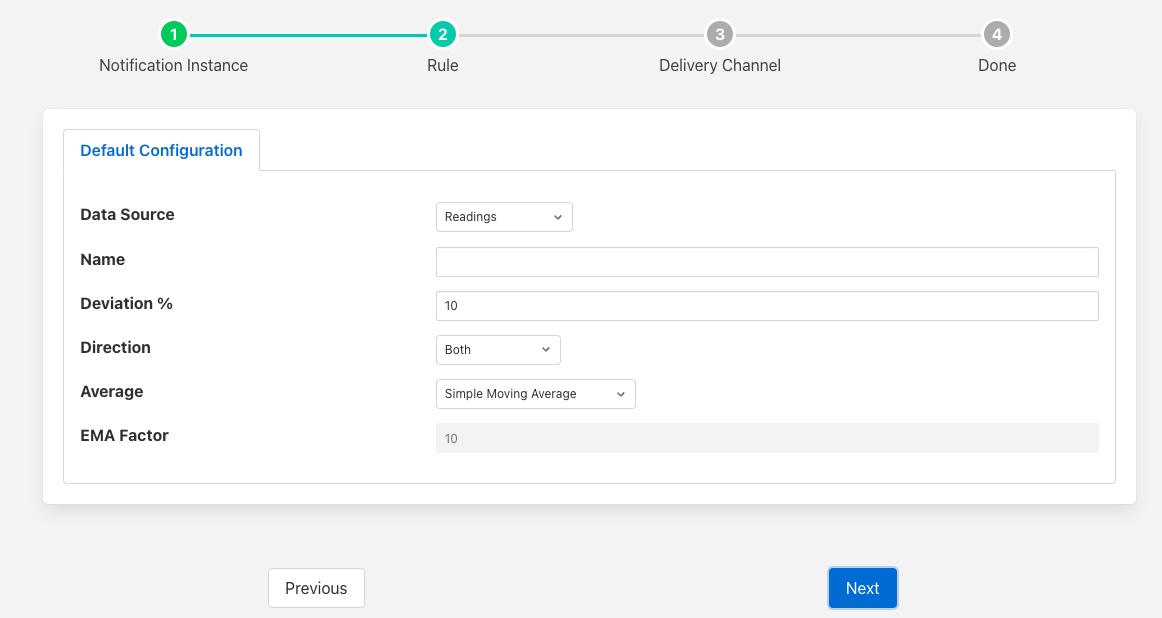Moving Average Rule¶
The flir-rule-average plugin is a notification rule that is used to detect when a value moves outside of the determined average by more than a specified percentage. The plugin only monitors a single asset, but will monitor all data points within that asset. It will trigger if any of the data points within the asset differ by more than the configured percentage, an average is maintained for each data point separately.
During the configuration of a notification use the screen presented to choose the average plugin as the rule.
|
The next screen you are presented with provides the configuration options for the rule.
|
The Data Source drop down menu allows for the choice of which of the available data streams will be evaluated by the rule. The options are Readings, Statistics or Statistics History.
The Name entry field is used to define the name of the statistic or asset that the plugin should monitor.
The Deviation % defines how far away from the observed average the current value should be in order to considered as triggering the rule.
|
The Direction entry is used to define if the rule should trigger when the current value is above average, below average or in both cases.
|
The Average entry is used to determine what type of average is used for the calculation. The average calculated may be either a simple moving average or an exponential moving average. If an exponential moving average is chosen then a second configuration parameter, EMA Factor, allows the setting of the factor used to calculate that average.
Exponential moving averages give more weight to the recent values compared to historical values. The smaller the EMA factor the more weight recent values carry. A value of 1 for EMA Factor will only consider the most recent value.
Note
The Average rule is not applicable to all data, only simple numeric values are considered and those values should not deviate with an average of 0 or close to 0 if good results are required. Data points that deviate wildly are also not suitable for this plugin.
Data Source¶
The rule may be used to test the values of the data that is ingested by south services within FLIR Bridge or the statistics that FLIR Bridge itself creates.
When the rule examines a reading in the FLIR Bridge data stream it must be given then name of the asset to observe. The data points within the asset should contain numeric data.
When observing a statistic there are two choices that can be made, to monitor the raw statistics value, which is a simple count, or to examine the statistic history. The value received by the average rule for a statistic is the increment that is added to the statistic and not the absolute value of the statistics.
The statistic history is the value seen plotted in the dashboard graphs and shows the change in the statistic value over a defined period. By default the period is 15 seconds, however this is configurable.