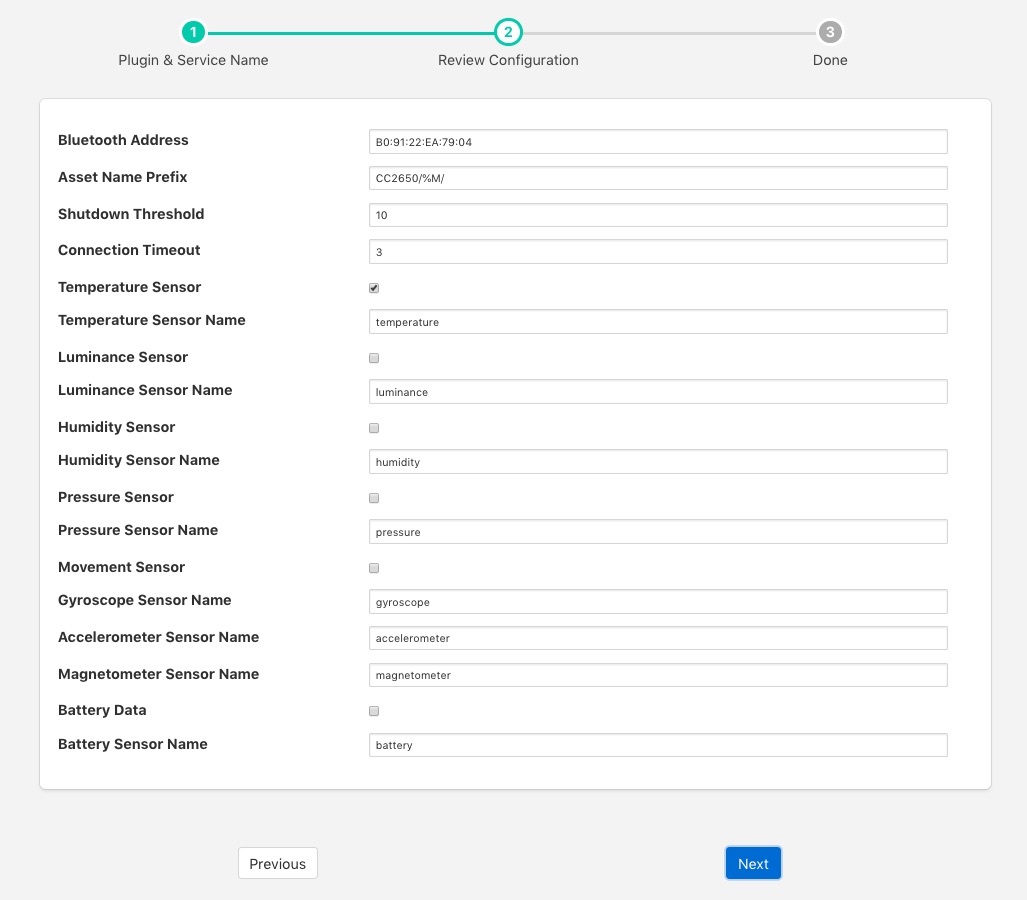CC2650 SensorTag¶

The flir-south-cc2650 is a plugin that connects using Bluetooth to a Texas Instruments CC2650 SensorTag. The SensorTag offers 10 sensors within a small, low powered package which may be read by this plugin and ingested into FLIR Bridge. These sensors include;
- ambient light
- magnetometer
- humidity
- pressure
- accelerometer
- gyroscope
- object temperature
- digital microphone
Note
The sensor requires that you have a Bluetooth low energy adapter available that supports at least BLE 4.0.
To create a south service with the CC2650 SensorTag
- Click on South in the left hand menu bar
- Select cc2650 from the plugin list
- Name your service and click Next
- Configure the plugin
- Bluetooth Address: The Bluetooth MAC address of the device
- Asset Name Prefix: A prefix to add to the asset name
- Shutdown Threshold: The time in seconds allowed for a shutdown operation to complete
- Connection Timeout: The Bluetooth connection timeout to use when attempting to connect to the device
- Temperature Sensor: A toggle to include the temperature data in the data ingested
- Temperature Sensor Name: The data point name to assign the temperature data
- Luminance Sensor: Toggle to control the inclusion of the ambient light data
- Luminance Sensor Name: The data point name to use for the luminance data
- Humidity Sensor: A toggle to include the humidity data
- Humidity Sensor Name: The data point name to use for the humidity data
- Pressure Sensor: A toggle to control the inclusion of pressure data
- Pressure Sensor Name: The name to be used for the data point that will contain the atmospheric pressure data
- Movement Sensor: A toggle that controls the inclusion of movement data gathered from the gyroscope, accelerometer and magnetometer
- Gyroscope Sensor Name: The data point name to use for the gyroscope data
- Accelerometer Sensor Name: The name of the data point that will record the accelerometer data
- Magnetometer Sensor Name: The name to use for the magnetometer data
- Battery Data: A toggle to control inclusion of the state of charge of the battery
- Battery Sensor Name: The data point name for the battery charge percentage
- Click Next
- Enable the service and click on Done