Image Resize Plugin¶
The Image Resize plugin allows you to resize images via scaling or cropping.
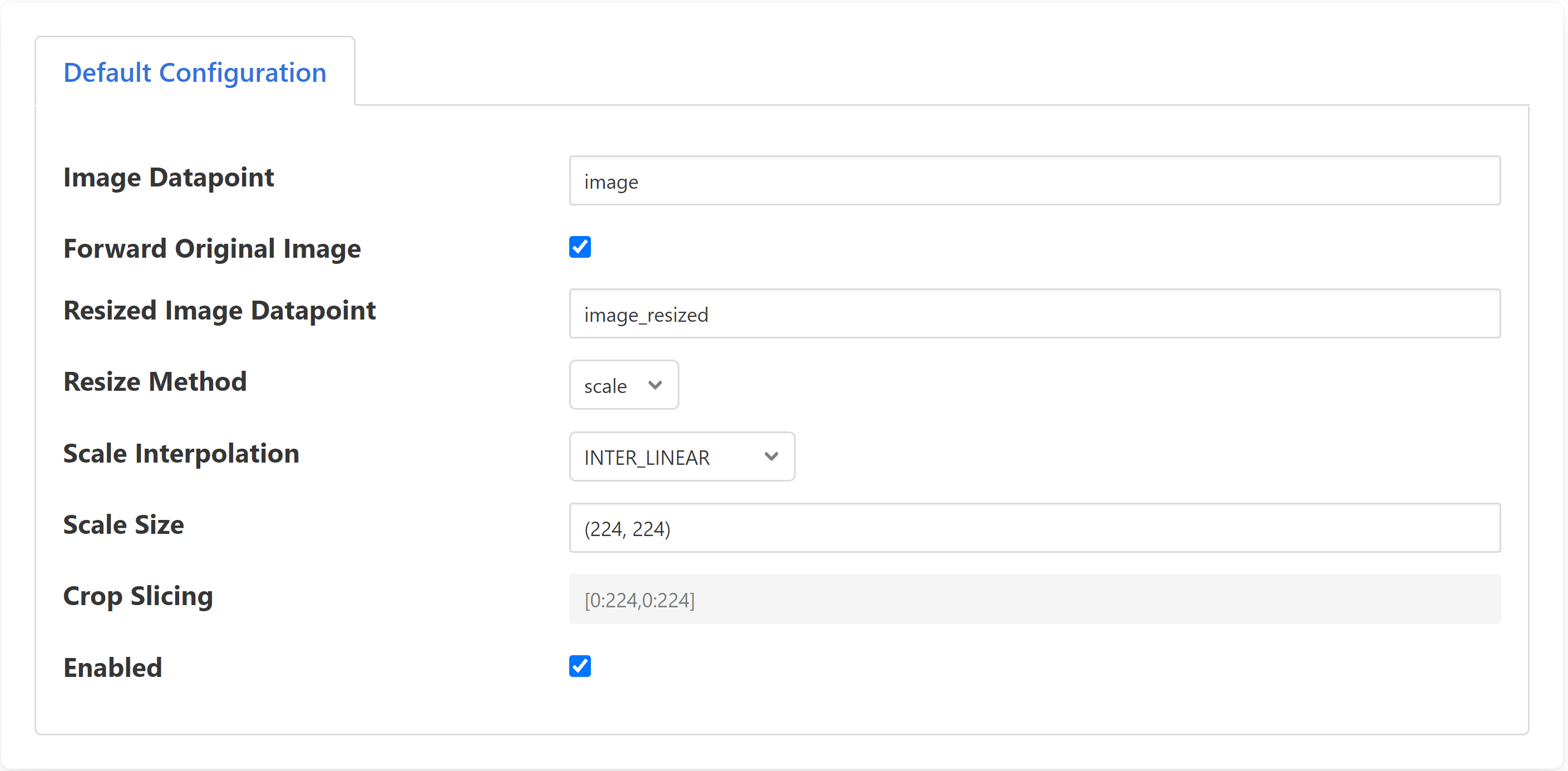
It provides the following configuration options:
- Image Data Point:
The data point containing the image to resize. Default: image.
- Forward Original Image:
Forward the original unaltered image. Default: true.
- Resized Image Data Point:
Name of the new Data Point containing the resized image. Valid only if Forward Original Image is true. Default: image_resized.
- Resize Method:
Method to resize the image. Options: scale, crop. Default: scale.
- Scale Interpolation:
Interpolation method used for rescaling the image. Valid only if Resize Method is scale. Options: INTER_NEAREST, INTER_LINEAR, INTER_AREA, INTER_CUBIC, INTER_LANCZOS4. Default: INTER_LINEAR.
- Scale Size:
Tuple containing the desired width and height of the resized image. Valid only if Resize Method is scale. Default: (224, 224).
- Crop Slicing:
Slices detailing the start and end points of the X and Y crops. Valid only if Resize Method is crop. Default: [0:224,0:224].
- Enabled:
Enable the plugin. Default: true.