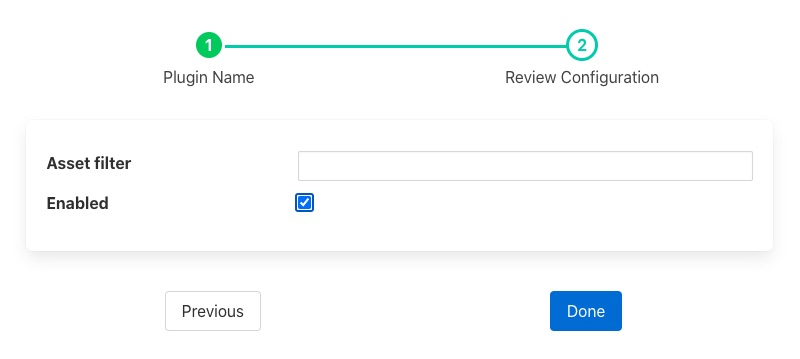Log Filter¶
The flir-filter-log plugin is a simple filter that converts data to a logarithmic scale.
When adding a scale filter to either the south service or north task, via the Add Application option of the user interface, a configuration page for the filter will be shown as below;
|
The Asset Filter entry is a regular expression that can be used to limit the assets that the filter will effect. To change all assets leave this entry blank.
See Also¶
flir-filter-ADM_LD_prediction - Filter to detect whether a large discharge is required for a centrifuge
flir-filter-breakover - Filter to forecast the possibility of a breakover.
flir-filter-expression - A FLIR Bridge processing filter plugin that applies a user define formula to the data as it passes through the filter
flir-filter-fft - A FLIR Bridge processing filter plugin that calculates a Fast Fourier Transform across sensor data
flir-filter-normalise - Normalise the timestamps of all readings that pass through the filter. This allows data collected at different rate or with skewed timestamps to be directly compared.
flir-filter-python35 - A FLIR Bridge processing filter that allows Python 3 code to be run on each sensor value.
flir-filter-rms - A FLIR Bridge processing filter plugin that calculates RMS value for sensor data
flir-filter-scale-set - A FLIR Bridge processing filter plugin that applies a set of sale factors to the data
flir-filter-specgram - FLIR Bridge filter to generate spectrogram images for vibration data
flir-filter-statistics - Generic statistics filter for FLIR Bridge data that supports the generation of mean, mode, median, minimum, maximum, standard deviation and variance.
flir-filter-vibration_features - A filter plugin that takes a stream of vibration data and generates a set of features that characterise that data
flir-south-Expression - A FLIR Bridge south plugin that uses a user define expression to generate data