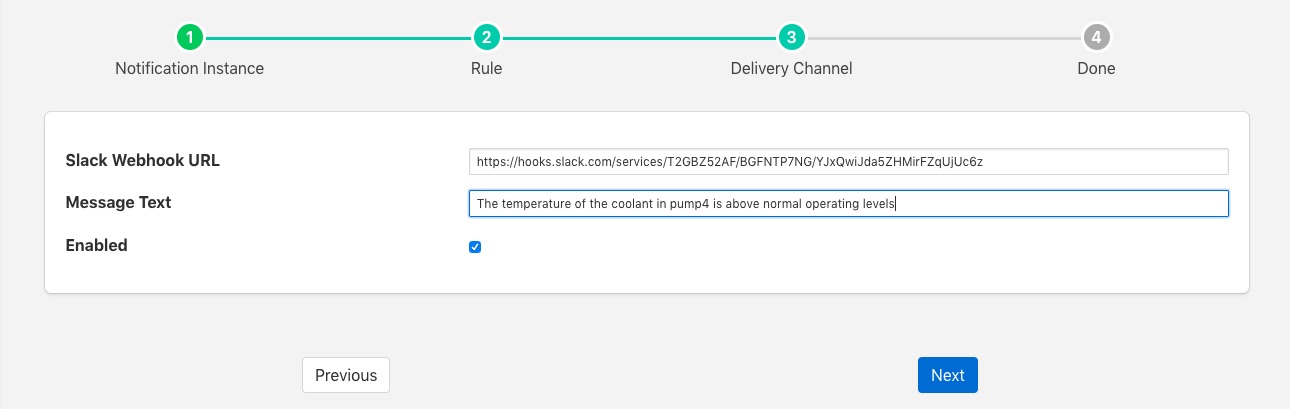Slack Messages¶
The flir-notify-slack delivery notification plugin allows notifications to be delivered as instant messages on the Slack messaging platform. The plugin uses a Slack webhook to post the message.
To obtain a webhook URL from Slack
- Visit the Slack API page
- Select Create New App
- Enter a name for your application, this must be unique for each FLIR Bridge slack application you create
- Select your Slack workspace in which to deliver your notification. If not already logged in you may need to login to your workspace
- Click on Create
- Select Incoming Webhooks
- Activate your webhook
- Add your webhook to the workspace
- Select the channel or individual to send the notification to
- Authorize your webhook
- Copy the Webhook URL which you will need when configuring the plugin
Once you have created your notification rule and move on to the delivery mechanism
- Select the slack plugin from the list of plugins
- Click Next
- Configure the delivery plugin
- Slack Webhook URL: Paste the URL you obtain above from the Slack API page
- Message Test: Static text that will appear in the slack message you receive when the rule triggers
- Enable the plugin and click Next
- Complete your notification setup
When the notification rule triggers you will receive messages in you Slack client on your desk top
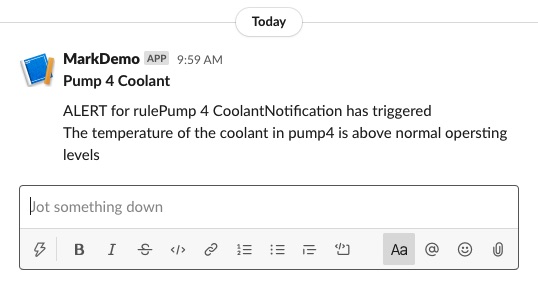 |
and/or your mobile devices
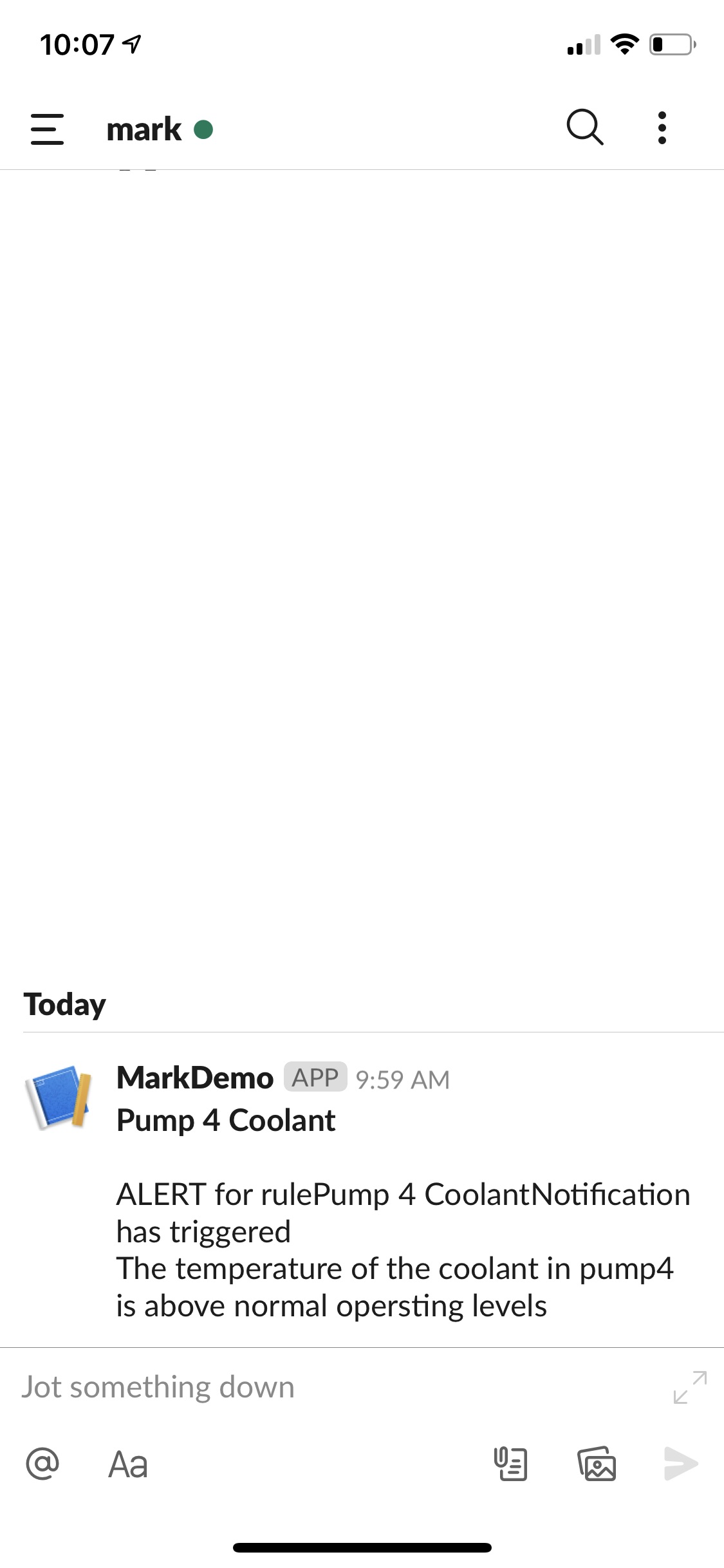 |