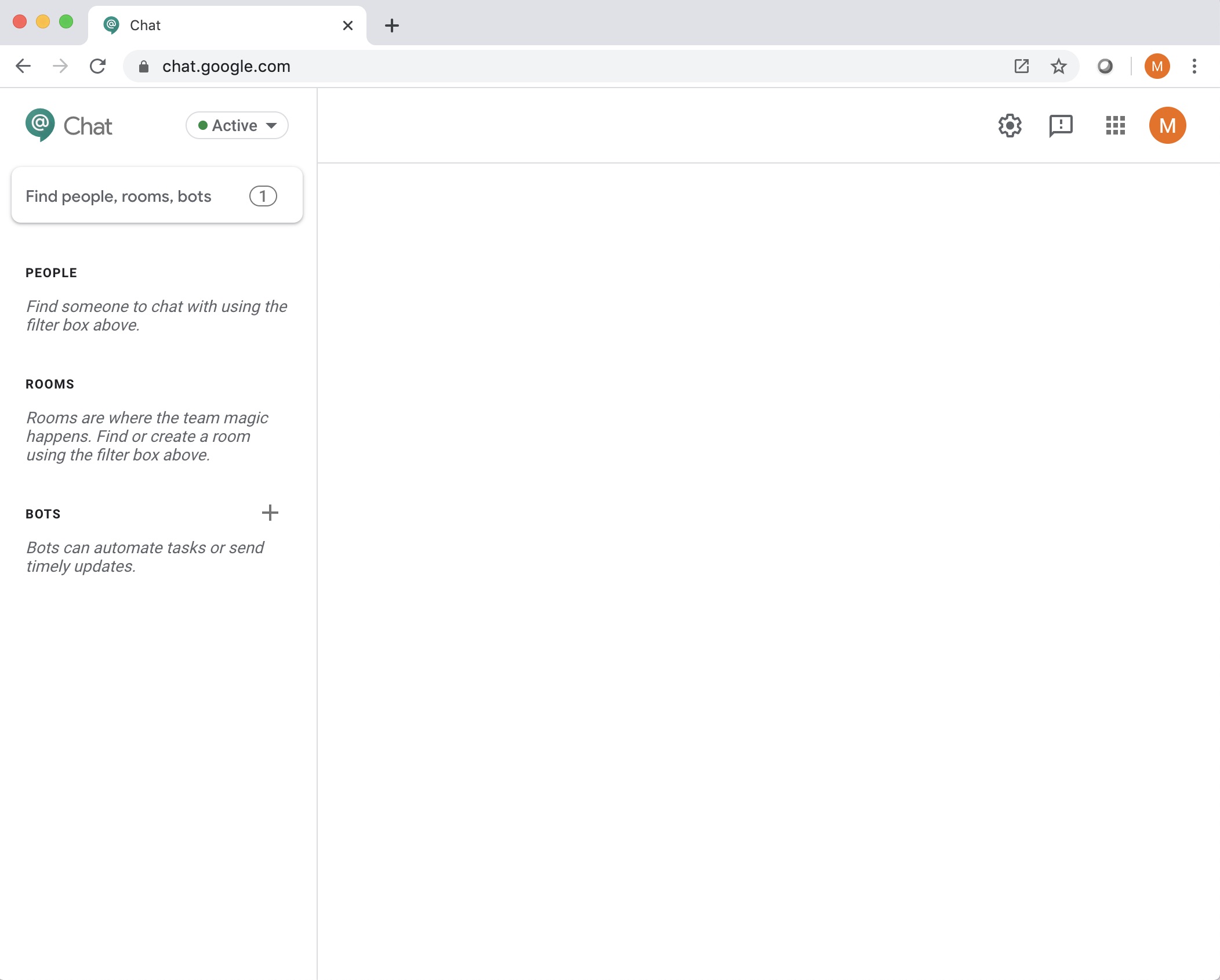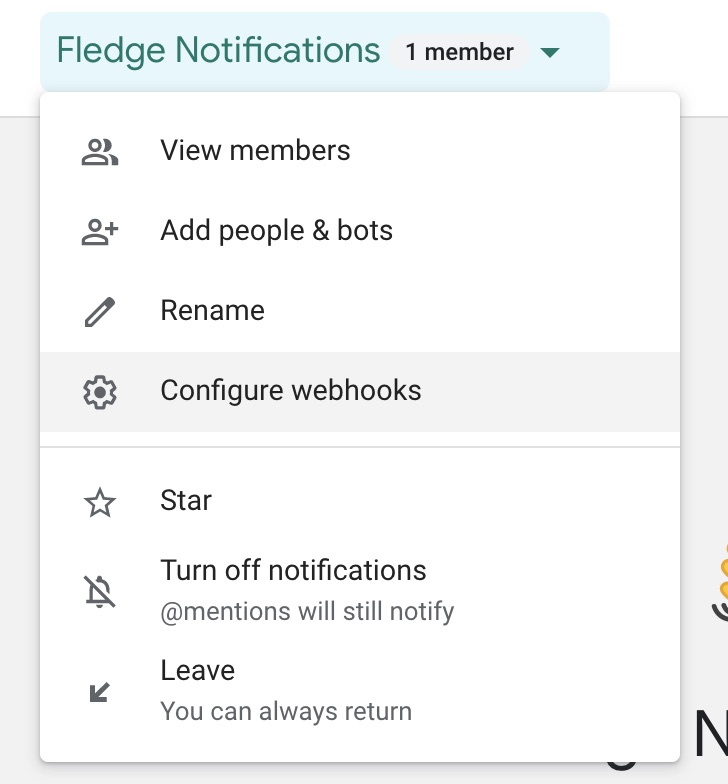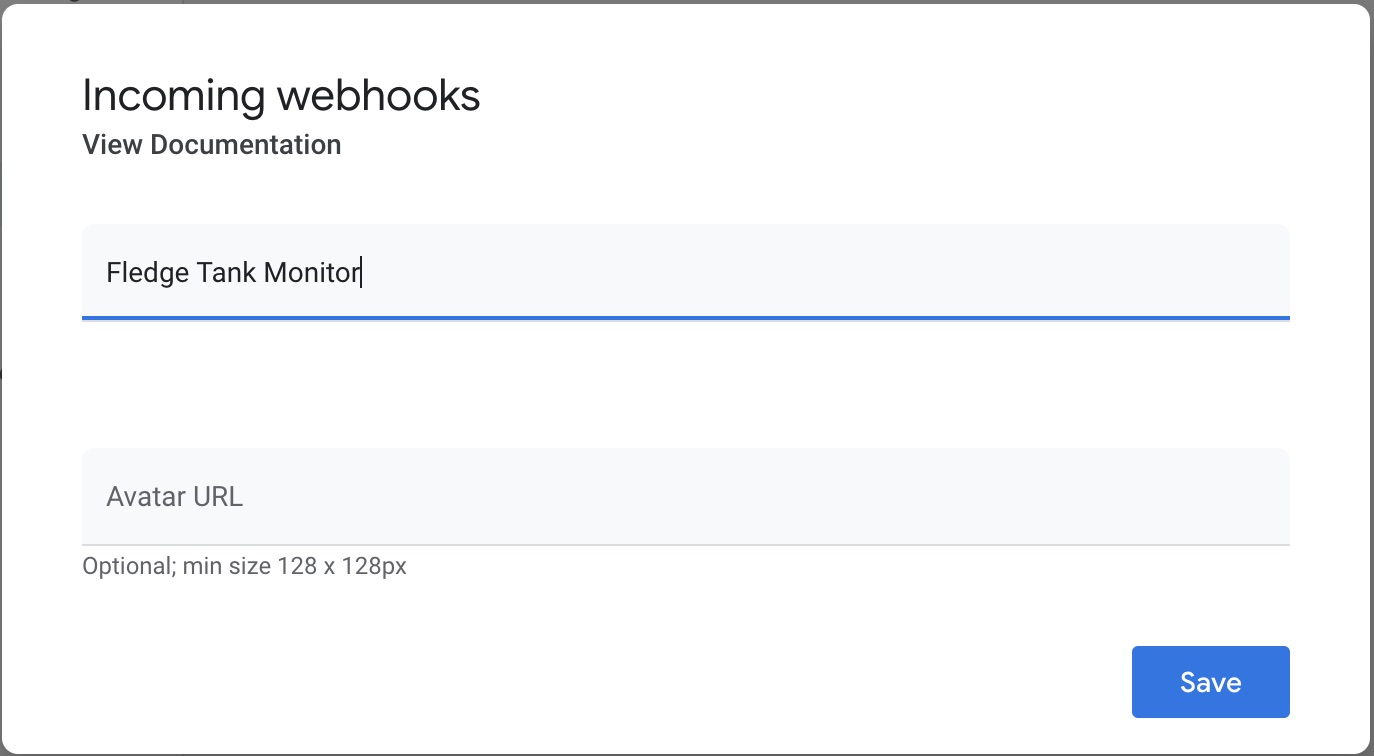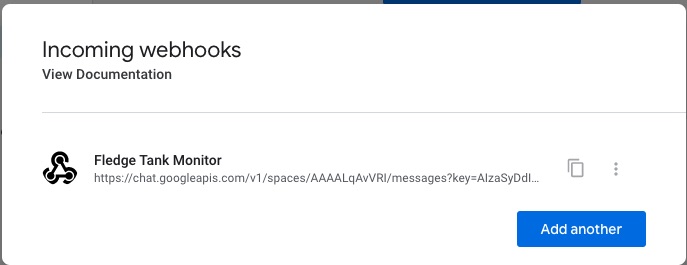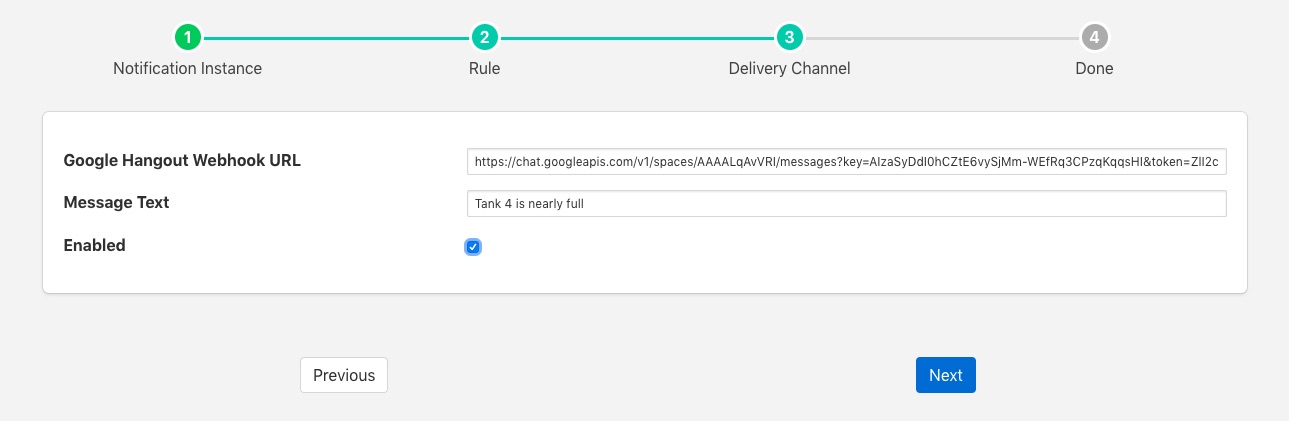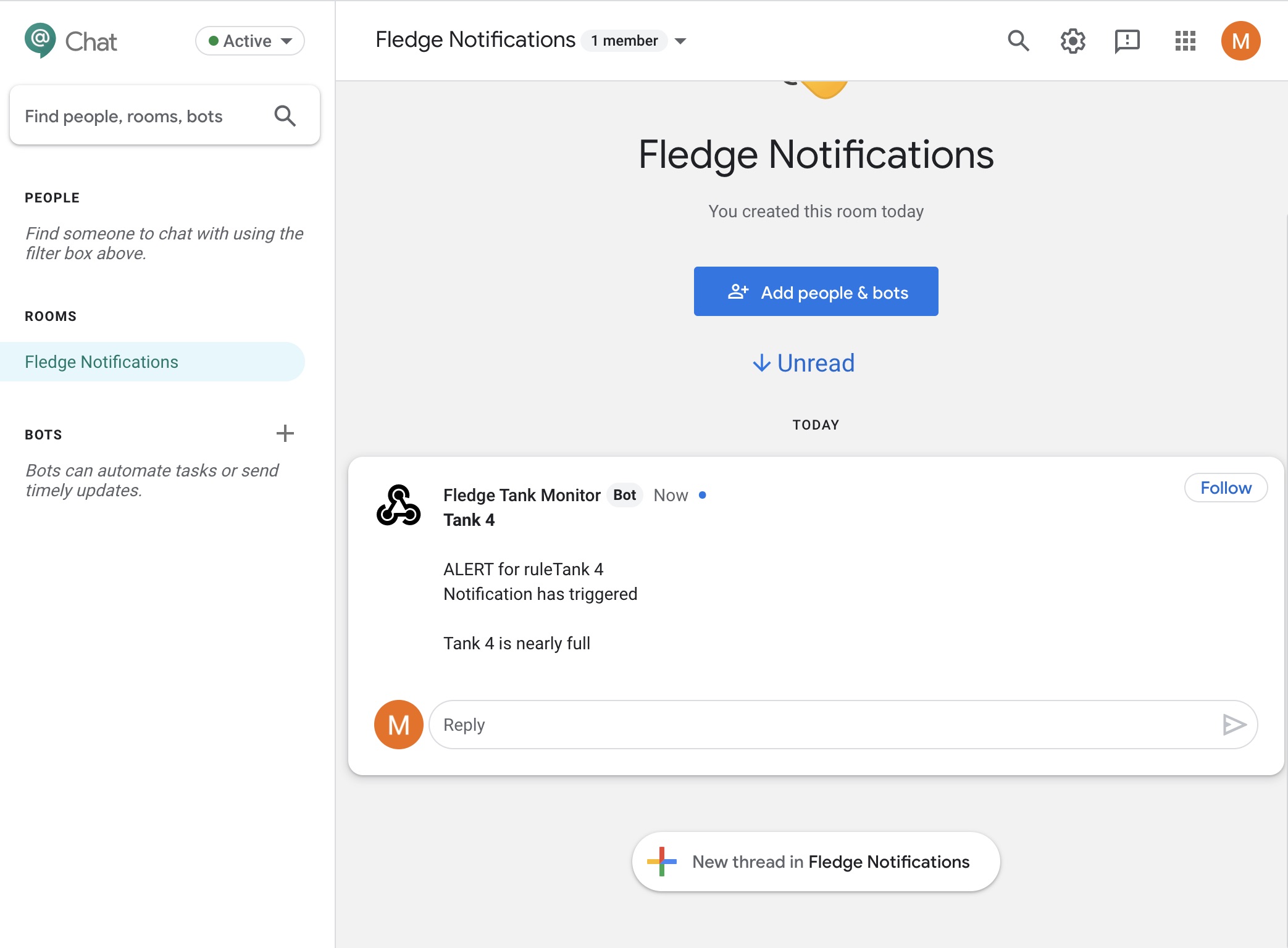Google Chat¶
The flir-notify-google-hangouts plugin allows notifications to be delivered to the Google chat platform. The notification are delivered into a specific chat room within the application, in order to allow access to the chat room you must create a webhook for sending data to that chatroom.
To create a webhook
Go to the Google Chat page in your browser
Select the chat room you wish to use or create a new chat room
In the menu at the top of the screen select Configure webhooks
Enter a name for your webhook and optional avatar and click Save
Copy the URL that appears under your webhook name, you can use the copy icon next to the URL to place it in the clipboard
Close the webhooks window by clicking outside the window
Once you have created your notification rule and move on to the delivery mechanism
Select the Hangouts plugin from the list of plugins
Click Next
Now configure the asset delivery plugin
Google Hangout Webhook URL: Paste the URL obtain above here
Message Text: Enter the message text you wish to send
Enable the plugin and click Next
Complete your notification setup
A message will be sent to this chat room whenever a notification is triggered.
|