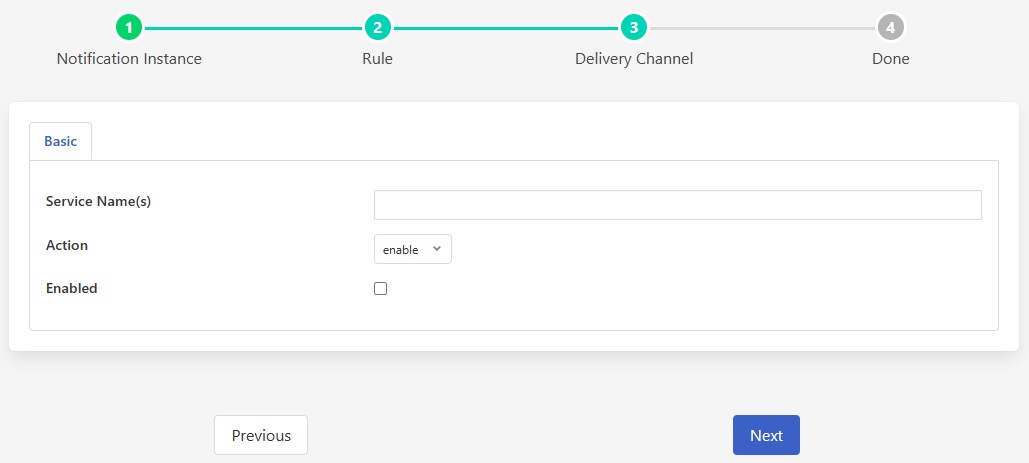Schedule Update¶
The flir-notify-schedule plugin is designed to enable or disable the schedule of FLIR Bridge service.
Once you have created your notification rule and moved on to the delivery mechanism
Select the schedule plugin from the list of plugins
Click Next
Configure the delivery plugin
Service Name(s): A comma separated list of services to be enabled or disabled.
Action: An action to be taken when the notification triggers. The action will be toggled when the event is cleared.
Enable the plugin and Click Next to complete the notification instance setup.