Bounding Box Filter Plugin¶
The Bounding Box Filter plugin uses a data point containing bounding box(es) of the format [xmin, ymin, xmax, ymax] to either crop out the defined region(s) of an image data point or to draw the defined region(s) onto the image data point. Typically this bounding box information would be the output of an object detection ML model inference, such as the ML Inference Filter plugin.
It provides the following configuration options:
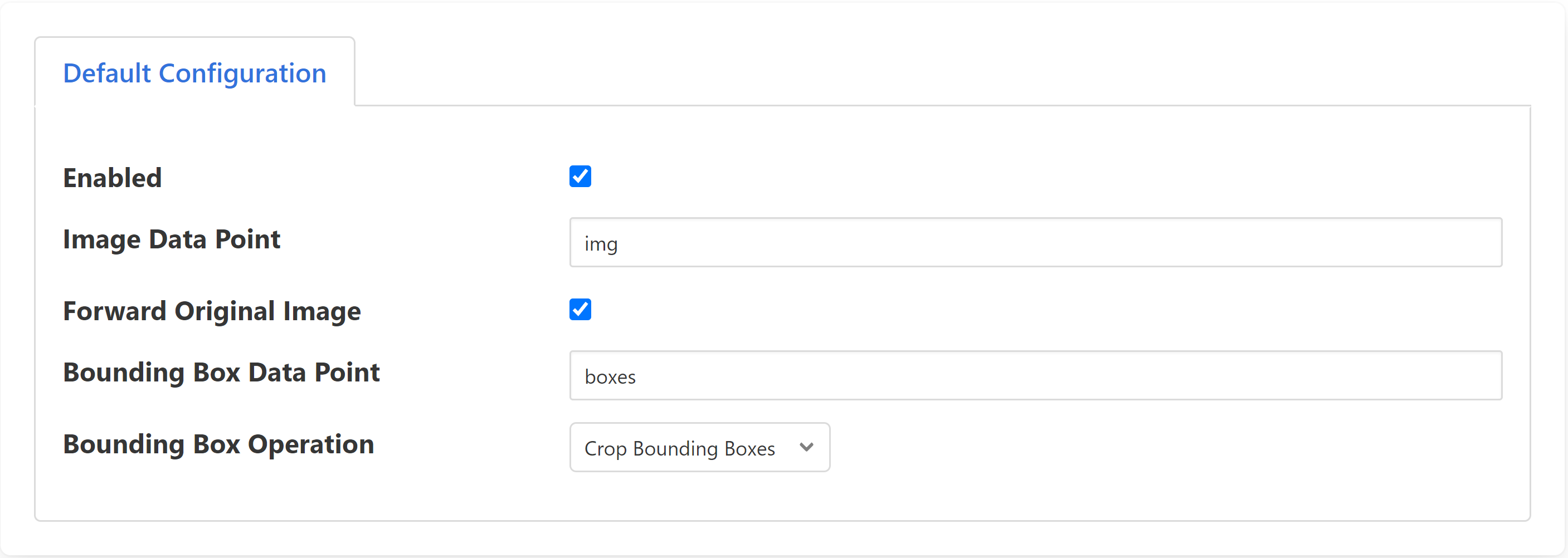
- Enabled:
Enable or disable the plugin.
- Image Data Point:
Specify the data point that contains the image to apply the bounding box operations to.
- Forward Original Image:
If set to false, the original image will be stripped from the readings, leaving only the bounding box image(s).
- Bounding Box Data Point:
Data point containing the bounding box data that will be applied to the image. Typically this bounding box information would be the output of an object detection ML model inference, such as the ML Inference Filter plugin.
- Bounding Box Operation:
Specifies whether the bounding boxes should be cropped or drawn onto the original image. Options: Crop Bounding Boxes, Draw Bounding Boxes.
See Also¶
flir-filter-edgeml - Filter which takes image data, calls out to ML process, and forwards the inference from ML as asset contents.
flir-filter-greyscale - Convert 24bit RGB images to greyscale images
flir-filter-image-resize - Python based plugin to resize images by scaling or cropping.
flir-filter-mirror - A filter plugin to mirror image type data points
flir-filter-rotate - Rotate all images found in datapoints within a reading
flir-north-png - A plugin to write an image type data points to PNG files in the local filesystem
flir-south-video4linux - A south plugin to ingests images from various devices using the Video4Linux API. Video4Linux supports a wide variety of video capture devices on Linux platforms.
flir-south-webcam_media - A FLIR Bridge south plugin that forwards image data, either directly from a webcam or from a directory of images