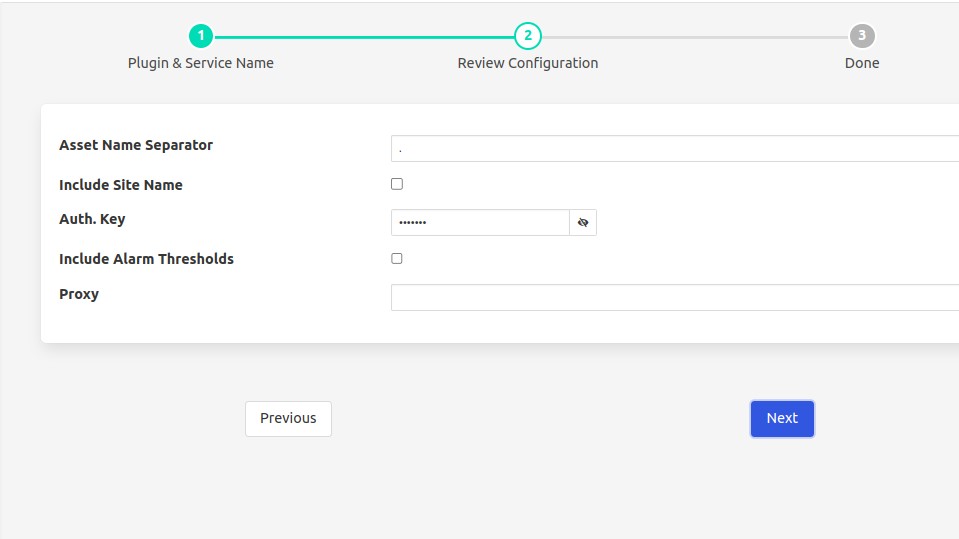Suez Water Cloud Service Plugin¶
The flir-south-SuezWater plugin is a south plugin designed to enable the pulling of data from the Suez Water cloud service using the InSight API. The Suez Water data can then be used internally within FLIR Bridge and sent to any of the destination systems supported by FLIR Bridge. The plugin will interrogate the Suez Water InSight API to determine the set of sites and assets that are monitored by Suez Water and will automatically construct unique asset names within FLIR Bridge for each of the assets discovered.
The plugin will then fetch data for each of the discovered assets each time a poll request is made. The plugin maintains information on previously reported data in order to ensure that data is not duplicated if the poll interval of the south service is less than the rate at which the Suez Water system updates.
Configuration of the Suez Water plugin is similar in nature to all other south services, create a new south service and select the plugin names SuezWater from the list of plugins. Click on next and the configuration screen for the plugin will be displayed.
|
Asset Name Separator: the string to use to separator the components of the asset name in FLIR Bridge.
Include Site Name: a toggle that controls if the site name should be included in the FLIR Bridge asset name.
Auth. Key: the authentication key for the Suez Water InSight API. This is issued by Suez Water and allows access form the FLIR Bridge instance to the InSight API.
Include Alarm Thresholds: a toggle to allow for the inclusion of alarm thresholds in the data ingested by the plugin
Proxy: The address of the HTTP proxy to use when making calls to the REST API. Leave blank if no proxy is to be used.
Error Messages¶
The following are messages that may be produced by the flir-south-SuezWater plugin, these messages are written to the system log file and may be viewed by the System menu item in the FLIR Bridge user interface. This display may be filtered on the name of a particular south service in order to view just the messages that originate from that south service.
- API request failed
This is usually followed by a more detailed explanation, the most common causes of this error are that there is no network connection between the FLIR Bridge instance and the SuezWater Insight API or an invalid authentication key has been given in the configuration.
- No available date range:
This is followed by a URL and indicates that an asset has been discovered but that no data can be found for the asset. This should never happen as it indicates that the InSight API is reporting an asset for which it holds no data.
- Failed to parse timeseries data response
The plugin has received a response from the InSight API that it can not parse. This may occur if there is an interruption in the connection and should be resolved at the next call to the API. If this persists then action may be required to improve the communication link.
- Failed to retrieve list of sites
The plugin failed to obtain a list of available sites from the InSight API. This may occur if the API has been enabled but no data exists yet within the Suez Water system.