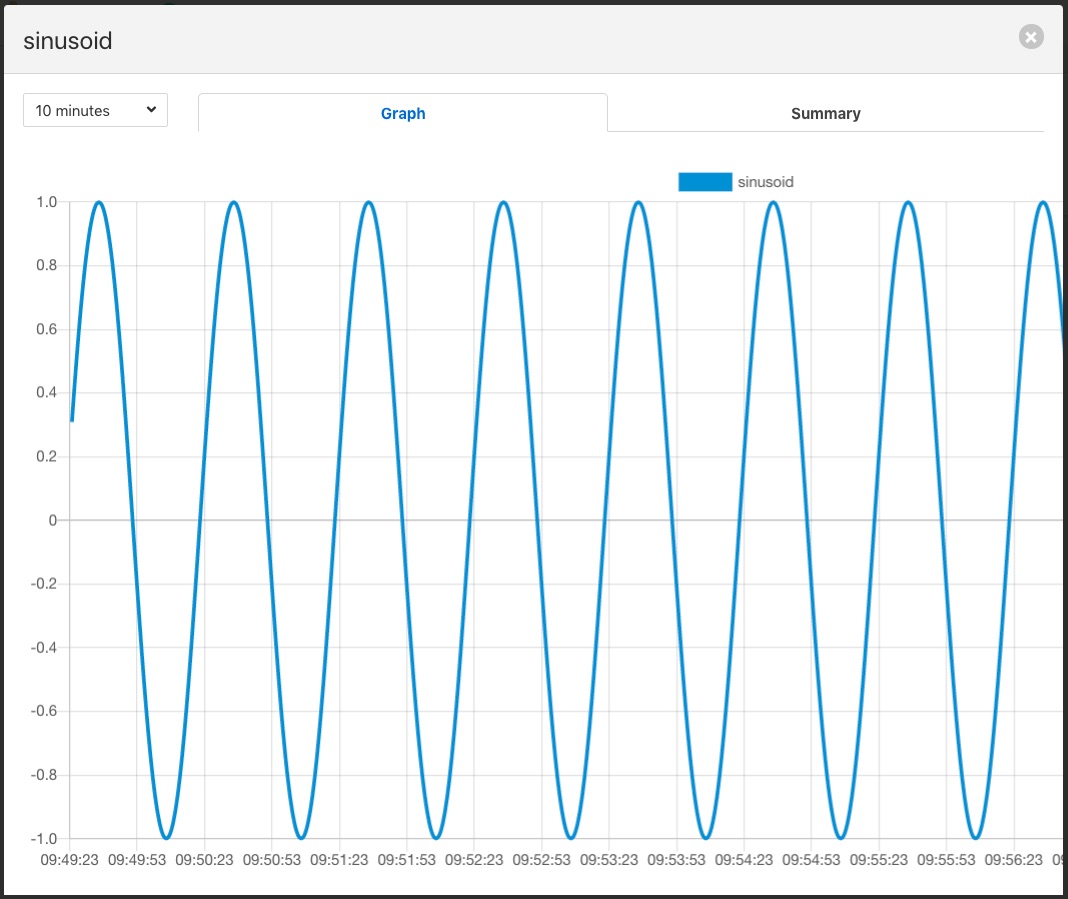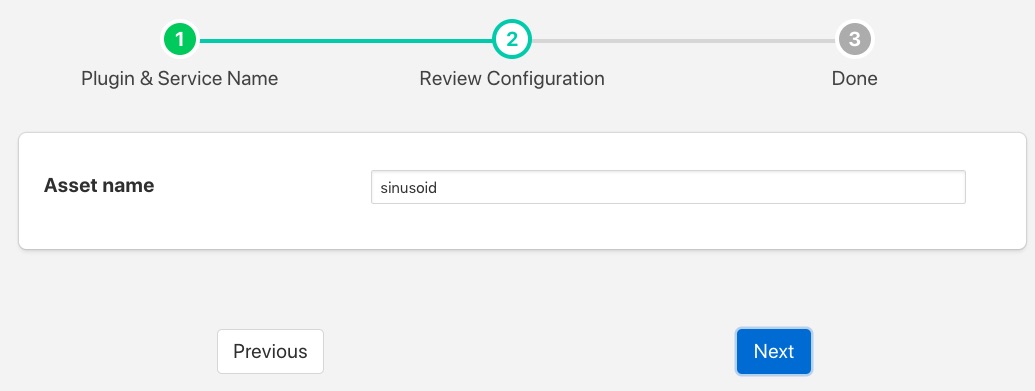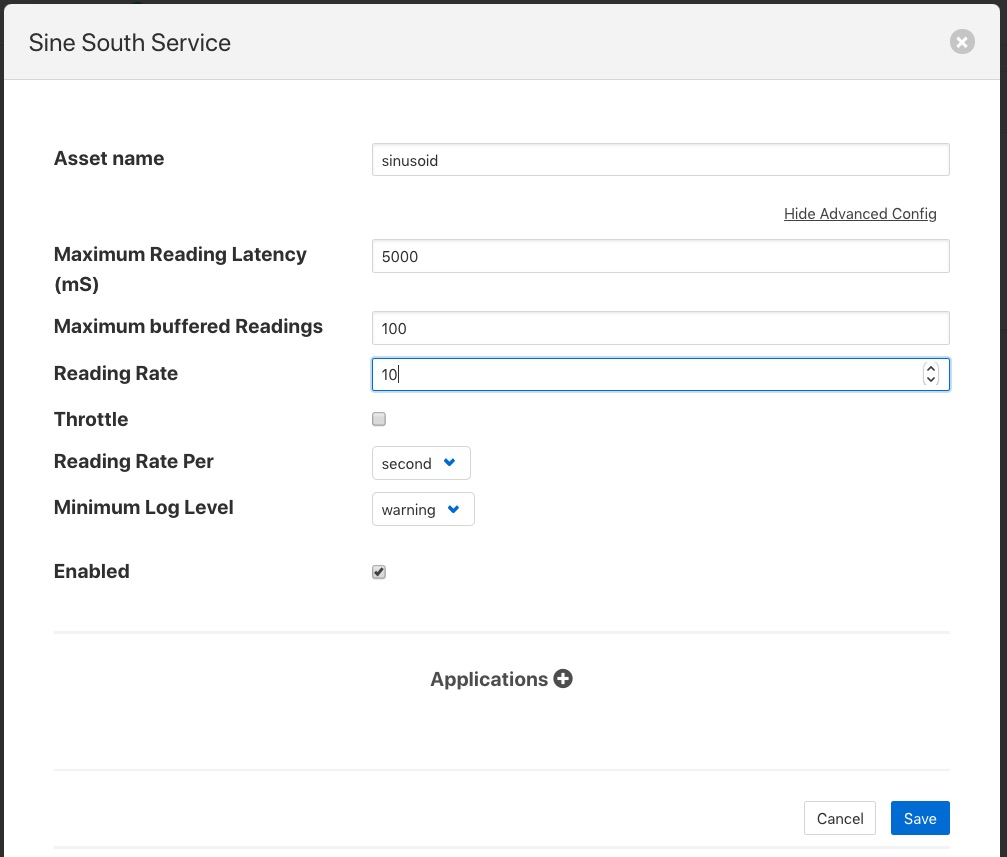Sinusoid¶
The flir-south-sinusoid plugin is a south plugin that is primarily designed for testing purposes. It produces as it’s output a simple sine wave, the period of which can be adjusted by changing the poll rate in the advanced settings of the south service into which it is loaded.
|
There is very little configuration required for the sinusoid plugin, merely the name of the asset that should be written. This can be useful if you wish to have multiple sinusoid in your FLIR Bridge system.
|
The frequency of the sinusoid can be adjusted by changing the poll rate of the sinusoid plugin. To do this select the South item from the left-hand menu bar and then click on the name of your sinusoid service. You will see a link labeled Show Advanced Config, click on this to reveal the advanced configuration.
|
Amongst the advanced setting you will see one labeled Reading Rate. This defaults to 1 per second. The sinusoid takes 60 samples to complete one cycle of the sine wave, therefore it has a periodicity of 1 minute, or 0.0166Hz. If the Reading Rate is st to 60, then the frequency of the output becomes 1Hz.
See Also¶
flir-south-Benchmark - A FLIR Bridge benchmark plugin to measure the ingestion rates on particular hardware
flir-south-Random - A south plugin for FLIR Bridge that generates random numbers
flir-south-lathesim - A simulation plugin used as a demonstration to show how data can be collected within FLIR Bridge. This plugin simulates various properties of a lathe.