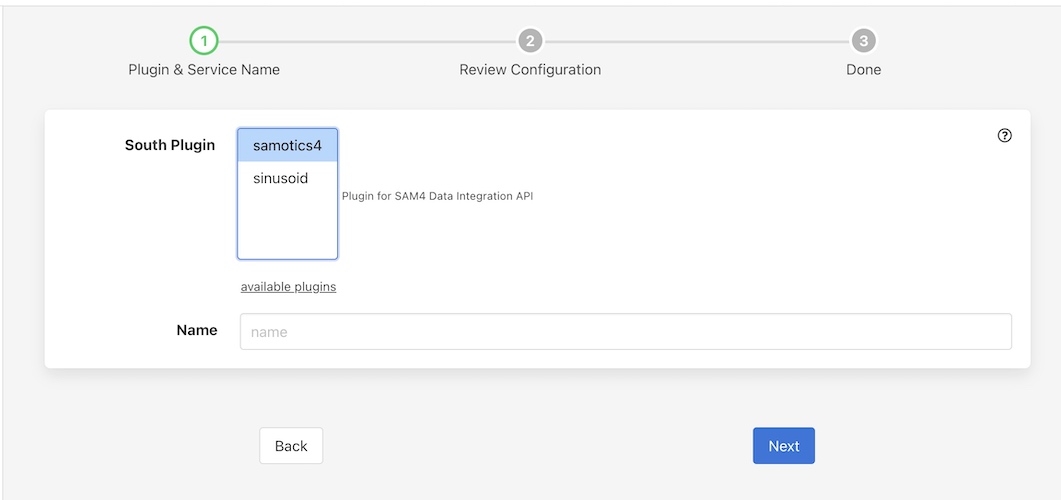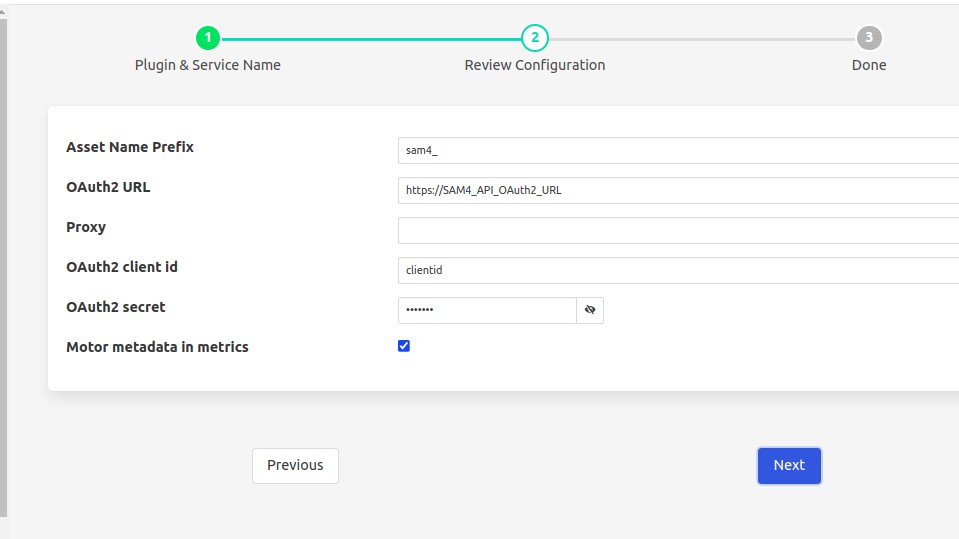Samotics4 South Plugin¶
The flir-south-samotics4 plugin is a south plugin that pulls data from the SAM4 Data Integration API of Samotics.
This is based on Samotics Samotics API
The data retrieved via this API includes
Motors metadata
Motors metrics
Motor incidents
Configuration Parameters¶
A Samotics4 south service is added in the same way as any other south service in FLIR Bridge,
Select the South menu item
Click on the + icon in the top right
You will be presented with the following page
|
Select samotics4 from the plugin list
Enter a name for your Samotics4 service
Click Next
You will be presented with the following configuration page
|
Asset Name Prefix: This is the prefix of the assets that will be added for the data read by this service. The default value is sam4_.
OAuth2 URL: This is the base URL for OAuth2 authentication.
Proxy: The address of the HTTP proxy to use when making calls to the REST API. Leave blank if no proxy is to be used. It should be in the format http[s]://<IP>:<Port> for example, http://192.168.1.1:90; If port is not specified, this will default to use port 1080 for proxy.
OAuth2 client id: This is OAuth2 client id needed for authentication.
OAuth2 secret: This is OAuth2 secret needed for authentication.
Motor metadata in metrics: This parameter defines whether to store motors metadata along with motor metrics data or to create new assets for motor metadata. The default value is true.