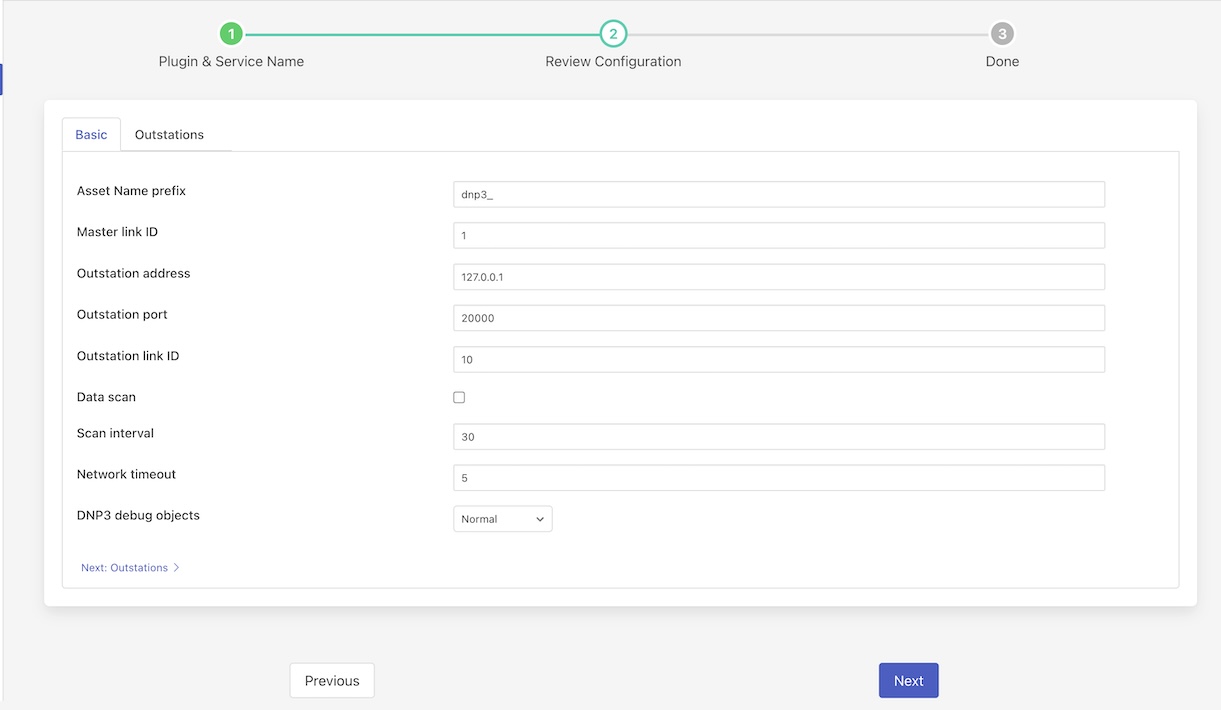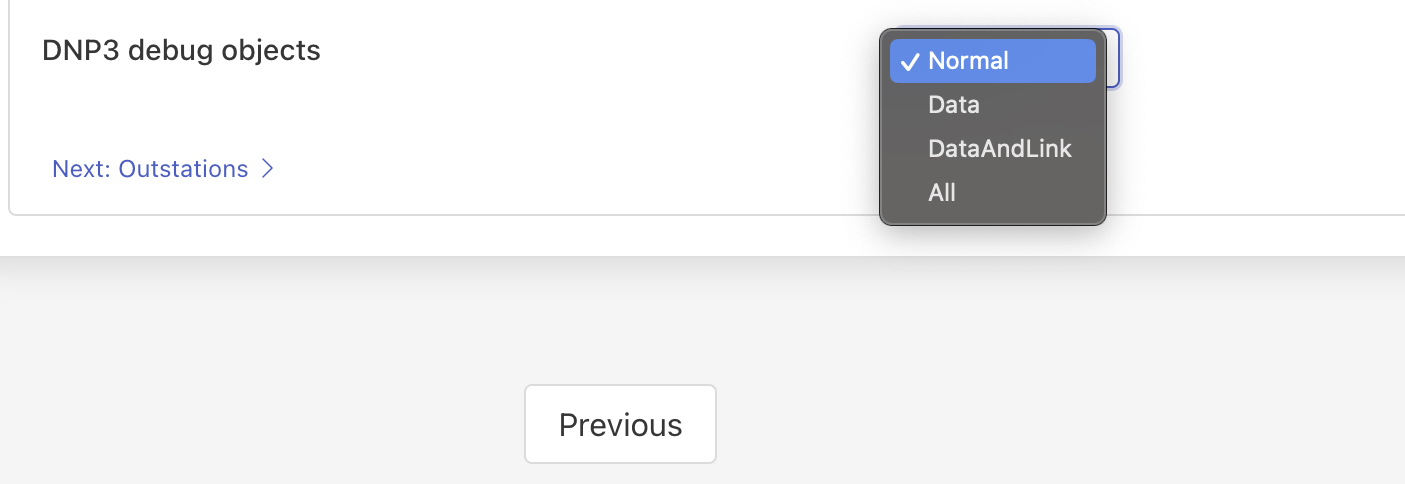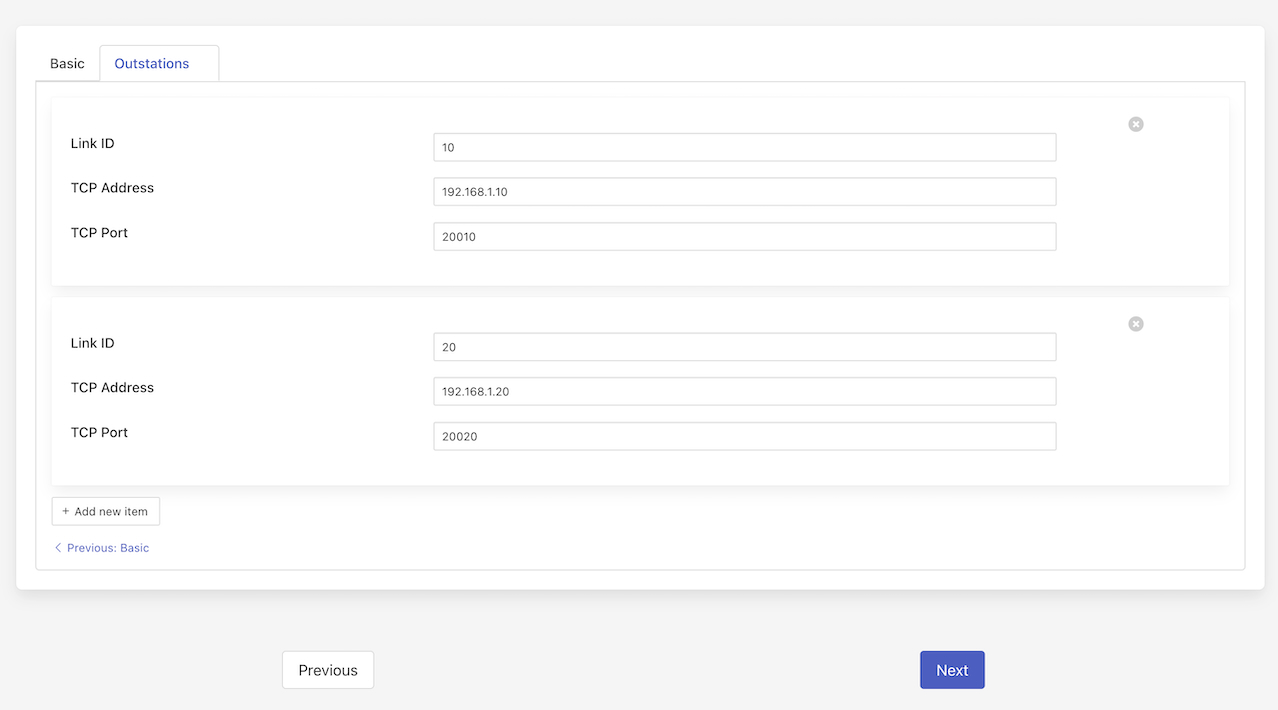DNP3 Master Plugin¶
The flir-south-dnp3 allows FLIR Bridge to act as a DNP3 master and gather data from a DNP3 Out Station. The plugin will fetch all data types from the DNP3 Out Station and create assets for each in FLIR Bridge. The DNP3 plugin also handles unsolicited messages transmitted by the outstation.
|
Asset Name prefix: An asset name prefix that is prepended to the DNP3 objects retrieved from the DNP3 outstations to create the FLIR Bridge asset name.
Master link id: The master link id FLIR Bridge uses when implementing the DNP3 protocol.
Outstation address: The IP address of the DNP3 Out Station to be connected.
Outstation port: The post on the Out Station to which the connection is established.
Outstation link Id: The Out Station link id.
Note
The Outstation address, port and link Id will be ignored if the list of out stations has one or more entries in it. The global outstation definition is only retained for backward compatibility.
Data scan: Enable or disable the scanning of all objects and values in the Out Station. This is the Integrity Poll for all Classes.
Scan interval: The interval between data scans of the Out Station.
Network timeout: Timeout for fetching data from the Out Station expressed in seconds.
DNP3 debug objects: DNP3 communication and data objects logging. In order to have these messages logged the service log level must be set to ‘info’ or ‘debug’.
|
Outstations tab: A list of outstations. Each item in the list consists of three properties, the Outstation address, port and link id. If this list is populated with one or more outstations then the global ‘Outstation address’, ‘Outstation port’ and ‘Outstation link Id’ will be ignored.
|
DNP3 Out Station Testing¶
The opendnp3 package contains a demo Out Station that can be used for test purposes. After building the opendnp3 package on your machine run the demo program as follows;
$ cd opendnp3/build
$ ./outstation-demo
This demo application listens on any IP address, port 20001 and has link Id set to 10. It also assumes master link Id is 1. Configuring your FLIR Bridge plugin with these parameters should allow FLIR Bridge to connect to this Out Station.
Once started it logs traffic and waits for use input to send unsolicited messages:
Enter one or more measurement changes then press <enter>
c = counter, b = binary, d = doublebit, a = analog, o = octet string, 'quit' = exit
Another option is the use of a DNP3 Out Station simulator, as an example:
http://freyrscada.com/dnp3-ieee-1815-Client-Simulator.php#Download-DNP3-Development-Bundle
Once the bundle has been downloaded, the DNPOutstationSimulator.exe application under the “Simulator” folder can be installed and run on a Windows 32bit platform.
See Also¶
flir-filter-breakover - Filter to forecast the possibility of a breakover.
flir-south-ABB - A south plugin to pull data from the ABB cloud
flir-south-Beckhoff - A Beckhoff ADS data ingress plugin for FLIR Bridge, this monitors Beckhoff PLCs and returns the state of internal variables within the PLC
flir-south-ModbusC - A FLIR Bridge south plugin that implements modbus-tcp and modbus-rtu
flir-south-S7 - A south plugin that uses the S7 Communications protocol to read data from a Siemens S7 series PLC.
flir-south-etherip - A south plugin to read tags data from a number of different Allen-Bradley and Rockwell PLCs.
flir-south-opcua - A FLIR Bridge south service that pulls data from an OPC-UA server
flir-south-s2opcua - An OPC UA south plugin based on the Systerel S2OPC OPC UA Toolkit. This plugin offers similar functionality to the flir-south-opcua plugin but also offers data encryption and authentication.